Are you considering acquiring a new business or merging another organization with your own? Has your organization recently (or not-so-recently) combined operations with another through merger or acquisition? In either case, you may be familiar with some of what’s involved with combining the IT solutions, but there are likely nuances that you may not have considered. Heading into the process with your eyes open, knowing what to expect and what to do will help avoid a host of potential pitfalls.
Combining two organizations can be an exciting time. Everyone has new colleagues; the organization has new offerings, and there are new opportunities to bring value to constituents. But with all this excitement comes significant challenges as well - including those around IT, which underpins most organizations today.
The Ninestone team has worked with many clients throughout the different stages of mergers or acquisitions. Based on our experience with a diversity of organizations, we offer these tips on how to help ensure IT success in the context of a merger or acquisition.
Tip 1: Do Your Due Diligence
Before signing on the dotted line, there are many factors that go into determining the terms of a merger or acquisition. Make sure that IT is part of the due diligence prior to coming to an agreement. After all, integrating staff, different infrastructure, and multiple systems can be complex, expensive, and time-consuming, and these elements should be factored into the agreement.
Items that fall on a typical balance sheet are accounted for in most reviews: hardware, software licenses, service agreements, and so on. But all too often, the costs associated with combining systems such as, data migration and conversion, additional software licenses, and training are not considered. When you forgo this due diligence, the associated costs can be an unwelcome surprise later, taking a bite out of the anticipated bottom line benefits of the transaction and distracting management attention from other important challenges.
Tip 2: Evaluate Interdependencies
Once the merger or acquisition has been executed, it’s time to roll up your sleeves and focus on your integration plan. As you start planning what to do, it’s critical to remember that most IT initiatives aren’t just about technology. Start by considering the triad that supports every successful organizational change: people, process, and technology.
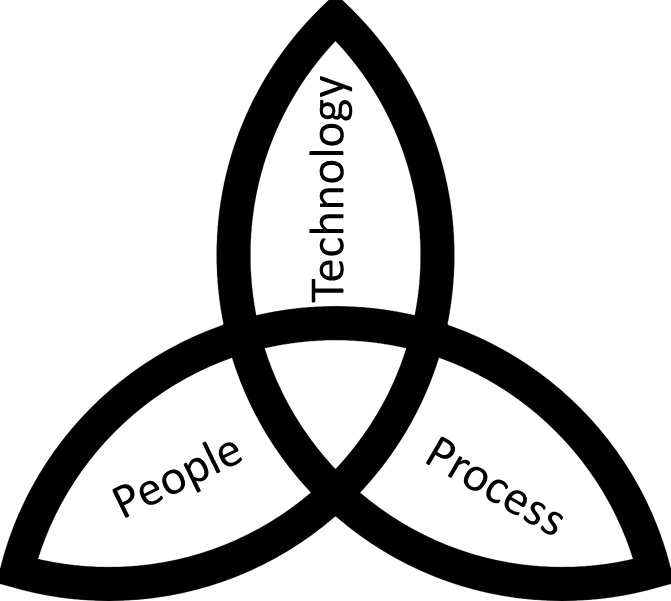
We’ve all seen IT initiatives that fail because they’ve been created in a vacuum without considering the implications of the people that use the technology and the processes that the technology supports. By remembering to consider all three elements of the triad from the beginning, you’ll ensure that the technology satisfies the users’ needs and the business processes that keep the organization humming.
Tip 3: Create Your Integration Roadmap
Your integration roadmap is a structured inventory showing the current state of all IT infrastructure and solutions from both incumbent organizations, what action is required, if any, to integrate them into the combined enterprise, the priority of the integration initiative, and the estimated timeline/cost.
Step 1 - Inventory Your IT Assets
Make sure that you work in coordination with other areas (the ones responsible for people and processes) and start by doing an inventory of IT assets, solutions, and resources. Categorize items using whatever framework makes sense for your organization, which will likely be a version of the following:
- Hardware
- Physical servers
- Printers
- Laptops and desktops
- IP phones
- Security and Data Protection
- Firewalls
- Virus protection
- Data masking
- Network and Storage:
- User management
- Data storage, including file storage and sharing
- Network printing
- Environment management
- Backup / archiving
- Disaster recovery
- Software Applications:
- Finance, accounting, time tracking systems
- CRM systems
- Specialized (industry specific) applications
- Knowledge management systems
- Customer- and consumer-facing systems (including your website(s))
- Email and DNS (domain name system/server)
- Desktop productivity (spreadsheet, word processor, presentation software, etc.)
- Standards:
- Usernames
- Network, server names
- Print queue names
- Date & time
- IT Staffing
- Full-time resources
- Part-time resources
- Contract resources
- Vendors, including outside IT Support
For each item, describe the current state for each individual organization with as much detail as possible. If applicable, be sure to include version numbers and any customization that might be in use.
When you are finished, you should have a complete list of all IT systems and standards in the combined organization and how they match up. Next, you’ll need to figure out your integration initiatives and the order in which you should proceed.
Step 2 - Make Your To-do List
Now that you’ve identified all the items that you’ll need to take care of over time, establish a way to evaluate and prioritize them. One proven way to evaluate and prioritize each item is to look at each and ask:
- What action is needed?
- What is the priority?
- What is the cost / effort required?
- What are the dependencies?
Let’s outline two simplified examples. Org A and Org B have merged, and they’re assessing their productivity suites and CRM systems.
|
|
Productivity Suite |
CRM System |
|
Description |
Org A: cloud-based subscription service Org B: licensed software |
Org A: database Org B: customized database |
|
Action Needed |
Migrate all users to the cloud-based subscription service |
Retire existing databases and adopt a cloud-based CRM |
|
Priority |
Low (9-12 months) |
High (3-6 months) |
|
Cost / Effort |
Medium (cost of new subscriptions and related migration and backup costs) |
High (required customization, data migration, and user training) |
|
Dependencies |
Efficiencies to be gained by a more streamlined system (email, server, file sharing, storage, and collaboration, etc.) |
Must be planned and executed in coordination with impacted business teams |
Of course, further in-depth evaluation and planning may be required once the broad set of priorities has been established. This should include a more detailed cost/benefit analysis and review of the risk associated with delaying (or avoiding) any item. And, don’t forget the people and process implications, especially when considering critical applications like a CRM.
When you’re done with this exercise, you’ll have a prioritized integration road map with a good idea of costs and dependencies.
Tip 4: Develop Transition Plans
For every change to be made, you’ll need a detailed transition plan. In most cases, this will require addressing all three elements of the triad. It will often be necessary to do training (people) and change business processes (at least in the short term) either before or concurrent with making the technology changes.
Whether you make a transition gradually (with users moving in small groups from one system to another, while both systems operate in parallel) or in a “big bang” (all at once) depends on the system, its criticality, and the risk associated with the move. For example, changing domain name servers so all web traffic and email is sent to the same domain is relatively straightforward (if done properly!), and there is little to be gained by a gradual change. Making the switch quickly, such as over a weekend, usually makes more sense.
Conversely, a CRM system can be much more complicated if you have users on both systems who must transition to a single system. A phased approach can make more sense in this case, particularly when considering user support during the transition. But, you’ll also need to consider the complexity of maintaining two systems for a longer period of time and the corresponding business impacts that could cause.
Tip 5: Watch for Opportunities to Gain Efficiencies
Keep in mind that just because you’re combining systems from two organizations, it doesn’t mean that you must settle on one of the incumbents - this could be a good opportunity to consider a third solution.
There may also be redundant applications already in one or more of the organizations that are being combined - this is a good chance to move to a single platform (either an existing one, or something entirely new). As an example, this is often the case with business intelligence tools that are adopted independently in multiple departments. Without thoughtful planning, you could end up with a half dozen different B.I. tools in a larger organization, or you could realize significant savings by standardizing on one solution.
Now may also be the right time to investigate cloud storage and/or hosted applications to potentially reduce costs and increase flexibility going forward.
Tip 6: Focus on the Customer
At the end of the day, the two most important things are to remember who your customers are and address their needs as you make these changes.
Whatever you do, remember that your external customers should see only benefits from you as you combine forces (or at a minimum, they should see no impact at all). Also remember that anyone who relies on IT in your organization is also a customer - which is probably everyone!
And, don’t forget the three elements of the triad: always consider people and process in addition to technology.
Finally, if you don’t already have a documented IT strategy, now is the perfect time to create one, including your future-state vision and the transition plan to get there!
If this all seems daunting, that’s because it can be a lot of work - many decisions to make, each loaded with potential costs and benefits. At Ninestone, we’ve encountered many of these issues before and have worked with clients to plan and execute IT integrations that result in a whole that is truly greater than the sum of its parts. No matter where you are in your merger process, the Ninestone team can help you create and execute a rock-solid strategy. We look forward to working with you.
Ninestone Team
May 2019
Related
- Tips for Ensuring a Smooth IT Integration - Infographic
- Technology Strategy and Services
- Program and Project Management
- Systems Solutions
- Technology Planning: Goal Focused and Budget Conscious
- Non-Profit Organizations
- Small Businesses
- Training
- IT Infrastructure Considerations for the Small Business and Non-Profit Organization
